Sometimes, we are facing the situation where our database server (here is Oracle engine) is not permitted to administer with directly connection. The directly connection between database server and our third party client software (such like TOAD) is not allowed anymore. The result is we have to type manually the command line trough the UNIX console. For knowing the table space size and status we have to write some sql script, its very difficult to do.
But, thanks for putty software, a little console client software. By using the tunneling features we will have 'as' direct connection our third party database client software directly to our Oracle database.
Here are the steps:
But, thanks for putty software, a little console client software. By using the tunneling features we will have 'as' direct connection our third party database client software directly to our Oracle database.
Here are the steps:
- Create new connection configuration. Define hostname/IP Address to a server having connection access to database server (using ssh connection).

- Choose "Tunnels" option and fill the option. Fill the New forwarded port with specify numeric and fill the destination with IP Address and oracle port (1521).
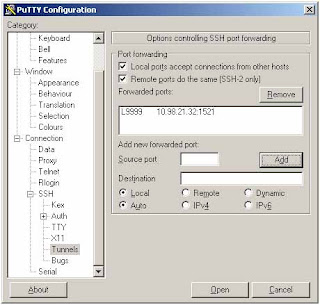
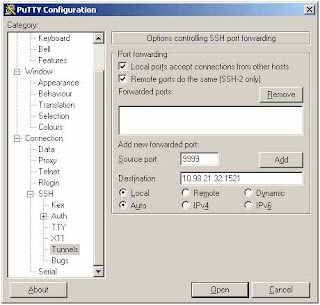
- Create new connection string at the tnsnames.ora. Point the host to your localhost where the putty connection is running.

- Enjoy your free directly access to browse your restricted database object.
I believe, this is not the only one solution, any body else have their own way and tools for doing this. But this is what I have done and go!.

